

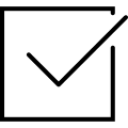
This new feature offers real-time inventory transparency on a daily basis. Inventory is dynamically aggregated, whether promised, on-demand or on-hand without pre-calculation. These features allow customer service to dynamically adjust commitments for important orders and customers.
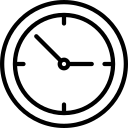
Users can now view existing Sales Orders in a dynamic drag-and-drop console, which allows them to repurpose quantities from existing orders. Now, planners can split quantities from a single order and spread them out into multiple deliveries, or push quantities from one order to another in order to satisfy urgent requirements.
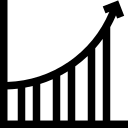
SAP has provided a dynamic environment that will instantly update Cash Flow projections based on selection criteria like specific marketing documents or security (assuredness) of transactions. This system will automatically aggregate all relevant business activities in real-time, allowing users to drill down through transactions.
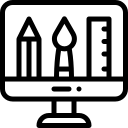
In addition to four new out-of-the-box dashboards, SAP Business One HANA B1H embeds the Crystal Dashboard Designer into every installation. SAP has delivered pre-defined semantic layers to enable rapid content development based on dimensions and measures, and allows users to attach these interactive widgets to their related document types for display when navigating to those screens.
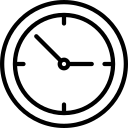
SAP leveraged these same semantic layers within a Microsoft Excel / Pivot-based reporting solution, embedded in B1A and B1H. Areas like: Aging, Cost Centers, Profit & Loss, Liquidity, Budgeting, Sales Opportunity, Sales Revenue and Inventory Turnover have pre-defined semantic layers. In addition, users can develop their own as well. Simply open the Interactive Analysis Tab in the left or top menu structure of SAP Business One HANA B1A or B1H and begin drilling into data cubes, or define a data structure and develop and publish your own data cubes.
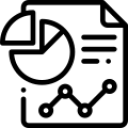
This new search technology mimics that of the most popular search engines from the web, and provides a full 32-key text search. Users can apply dynamic filters and drill-down, while still adhering to the data security policies designed by your system administrators and implementers.